Android SDK Integration Guide
How to Get Started with UXCam for Android
Note
Need an account? **Start free ** – most teams complete this setup in under 15 minutes.
Integration Journey at a Glance
Step 1: Customize SDK Configuration
Capture your first live session.
Tip
★ Optional but highly recommended. Ship steps 1-3 to start getting session replays and heatmaps, then add steps 4-5 for deeper analytics.
Key Benefits After Setup
- Session Replay + Heatmaps – Watch every user experience moment in full context.
- Advanced Product Analytics – funnels, retention, feature adoption.
- Insight Alerts – journey summaries, rage-tap & anomaly detection.
- Engineering Analytics – Connect client-side performance to real sessions. Monitor crashes, ANRs, and handled exceptions with session replay and developer logs for faster debugging.
Tips Before You Begin
- Create separate keys for debug & production to keep data clean.
- Use feature flags to toggle UXCam in staging builds.
- Check Logcat for “Verification successful” and “Session/Video uploaded” messages to confirm the integration is working correctly.
Android SDK · Quickstart
Step 1: Get your App Key
1.1: Find your app key
If you don't already have it, find it in App Settings -> App Key on your UXCam Dashboard.
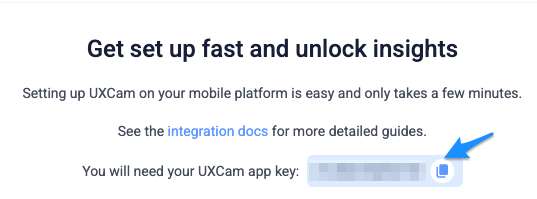
Important
Create separate keys for debug/production. Keep your data clean, no need to mix test actions with real user insights!
1.2: Keep it out of source control:
add it to local.properties (already in the default .gitignore) or inject it via your CI, then expose it safely at compile-time and avoid hard-coding secrets in your codebase.
Step 2: Add the SDK Dependency
In your module's build.gradle, add:
repositories {
maven { url 'https://sdk.uxcam.com/android/' }
}
dependencies {
implementation 'com.uxcam:uxcam:3.+'
}Step 3: Start Recording
From your Application Class or Launcher Activity, add the configuration and start the SDK.
Important
Make sure to initialize the SDK from the earliest possible Context.
import com.uxcam.UXCam
import com.uxcam.datamodel.UXConfig
class MyApp : Application() {
override fun onCreate() {
super.onCreate()
val config = UXConfig.Builder(YOUR_UXCAM_KEY).build()
UXCam.startWithConfiguration(config)
}import com.uxcam.UXCam;
import com.uxcam.datamodel.UXConfig;
public class MyApp extends Application {
public void onCreate() {
super.onCreate();
UXConfig config = new UXConfig.Builder(YOUR_UXCAM_KEY).build();
UXCam.startWithConfiguration(config);
}
}Success
This completes the most basic integration process. Your first session recording will appear on your dashboard a few minutes after the app is sent to the background.
Advanced SDK Configuration
You can control how the SDK is configured via the configuration object you create, the available parameters are below:
Enable Debug Logs?
Set our configuration option .enableIntegrationLogging(bool) as true to see detailed UXCam logs in Logcat. This is useful for verifying your setup and troubleshooting any issues.
Other Configuration Options
.enableAutomaticScreenNameTagging(bool)True by Default. Set to false if you want to disable automatic screen tagging..occlusions(Arrays.asList(occlusion))For passing occlusion for screens from the SDK startup, we'll get to that here..enableCrashHandling(bool)True by Default. Set to false if you want to disable crash capture..enableMultiSessionRecord(bool)True by Default. Set to false to stop any session after the first one from being recorded.
Video Tutorial
Next Steps
You've successfully integrated UXCam and sent some sessions, great job! But there's so much more you can do. Now, let's go further into setting things up.
Tag Screens
Take full advantage of heatmaps and screen analytics.
Review Automatic or Manual Tagging
Mask PII Data
Protect your users’ privacy by masking sensitive data.
Mask or Blur Screens, Views and Fields
Assign User IDs
Get the full picture with user-level analytics.
Assign Custom User IDs and Properties
Send Events
Gain deeper insights into your users' interactions.
Send Events and Add Properties
Updated 6 days ago

